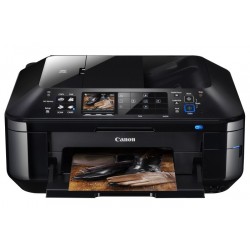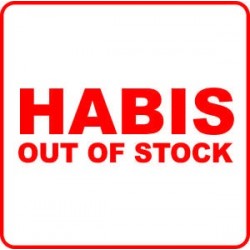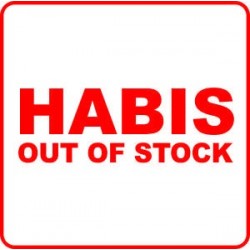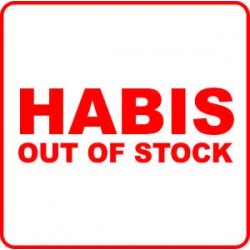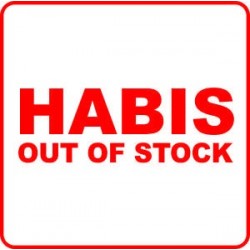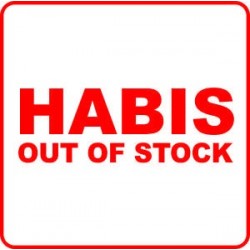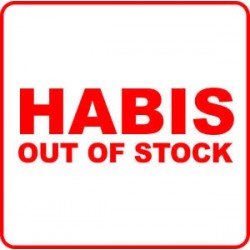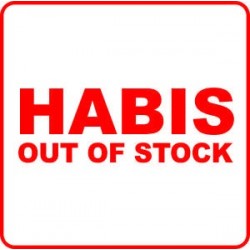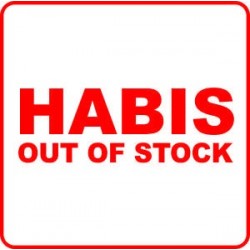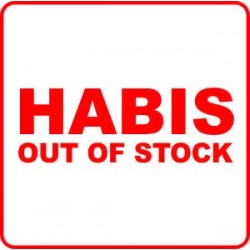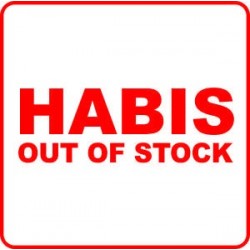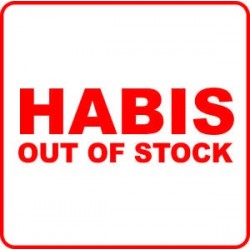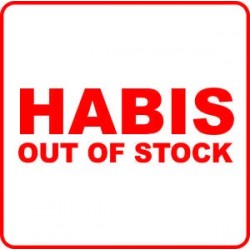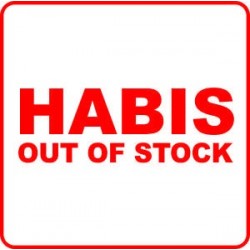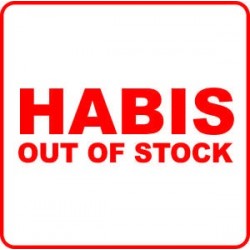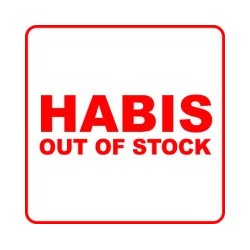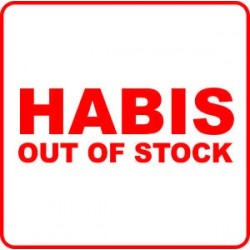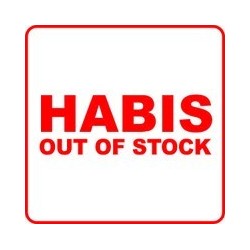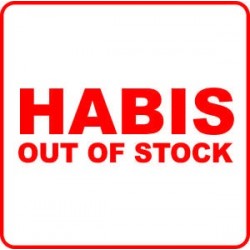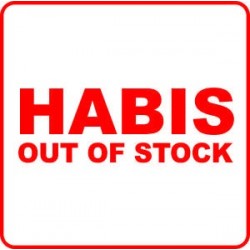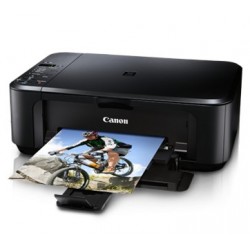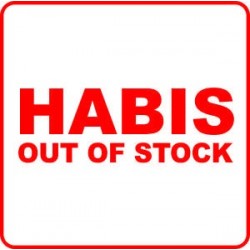Produk berhasil ditambahkan ke cart.
Terdapat 0 item pada cart Anda. 1 item di cart.
PRINTER CANON PIXMA MX886
Kode Produk: 2273
Canon DiscontinuedProduk baru
Part No: KG2273
- Kecepatan cetak: sampai 12.5ipm mono / color 9.3ipm
- Mencetak 4 x 6 "borderless foto di 20secs.
- Print, scan, copy, fax, melalui jaringan, nirkabel, Kartu Langsung
Info lainnya
SPECIFICATION PRINTER CANON PIXMA MX886
Kualitas luar biasa, pengoperasian mudah, fleksibilitas luar biasa, dan sebuah Panel Fungsi semua-baru Dual keunggulan dari mesin ini luar biasa.
Kecepatan cetak: sampai 12.5ipm mono / color 9.3ipm
Mencetak 4 x 6 "borderless foto di 20secs.
Print, scan, copy, fax, melalui jaringan, nirkabel, Kartu Langsung
| Maximum Printing Resolution | 9600 (horizontal)*1 x 2400 (vertical) dpi | |
| Print Head / Ink | Type / Ink System: | Permanent / Individual Ink Cartridge |
| Total Number of Nozzles: | 4,608 nozzles | |
| Min. Ink Droplet Size: | 1pl | |
| Ink Tank: | PGI-725 Black, CLI-726 Cyan / Magenta / Yellow / Black | |
| Print Speed Based on ISO / IEC 24734. |
Document: Colour*2: ESAT / Simplex: |
Approx. 9.3ipm |
| Document: B/W*2: ESAT / Simplex: | Approx. 12.5ipm | |
| Photo (4 x 6")*2: PP-201 / Standard / Borderless: |
Approx. 20secs. | |
| Printable Width | Up to 203.2mm (8-inch) | |
| Borderless: | Up to 216mm (8.5-inch) | |
| Recommended Printing Area | Top margin: | 40.7mm |
| Bottom margin: | 37.4mm | |
| Paper Size*3 | A4, A5, B5, LTR, LGL, 4 x 6", 5 x 7", 8 x 10", Envelopes (DL, COM10) | |
| Scan | ||
| Scanner Type | Flatbed & ADF | |
| Scanning Method | CIS | |
| Optical Resolution*4 | 2400 x 4800dpi | |
| Selectable Resolution | 25 - 19200dpi | |
| Scanning Bit Depth (Input / Output) | Grayscale: | 16 / 8 bits |
| Colour: | 48 / 24 bits (RGB each 16 / 8 bits) | |
| Line Scanning Speed*5 | Grayscale: | 1.4ms/line (300dpi) |
| Colour: | 4.2ms/line (300dpi) | |
| Scanning Speed*6 | Reflective: A4 Colour / 300dpi: | Approx. 18secs. |
| Maximum Document Size | Flatbed: | A4, LTR (216 x 297mm) |
| ADF: | A4, LTR, LGL | |
| Copy | ||
| Image Quality | 3 positions (Fast, Standard, High) | |
| Density Adjustment | 9 positions, Auto intensity (AE copy)* * Not supported for ADF |
|
| Copy Speed*7 Based on ISO / IEC 24735 and ISO / IEC 29183 standards. |
Document: Colour: sFCOT / Simplex: | Approx. 15secs. |
| Document: Colour: sESAT / Simplex: | Approx. 7.4ipm | |
| Document (ADF): Colour: ESAT / Simplex: |
Approx. 6.7ipm | |
| Multiple Copy | Black / Colour: | Max. 99 pages |
| Fax | ||
| Type | Desktop Transceiver (Super G3 / Colour Communication) | |
| Applicable Line | PSTN (Public Switched Telephone Network) | |
| Transmission Speed*8 | Black: | Approx. 3secs. (33.6kbps) |
| Colour: | Approx. 1min. (33.6kbps) | |
| Fax Resolution | Black: | 8pels/mm x 3.85lines/mm (Standard), 8pels/mm x 7.7lines/mm (Fine), 300 x 300dpi (Extra Fine) |
| Colour: | 200 x 200dpi | |
| Print Size | A4, LTR, LGL | |
| Scanning Width | 208mm (A4), 214mm (LTR) | |
| Modem Speed | Max. 33.6kbps (Automatic fall back) | |
| Compression | Black: | MH, MR, MMR |
| Colour: | JPEG | |
| Gradation | Black: | 256 levels |
| Colour: | 24 bits Full colour (RGB each 8 bits) | |
| ECM (Error Correction Mode) | ITU-T T.30 compatible | |
| Automatic Dialing | Coded Speed Dialing: | Max. 100 locations |
| Group Dialing: | Max. 99 locations | |
| Transmission / Reception Memory*9 | Approx. 250 pages | |
| PC Fax | ||
| Type | Windows: | via FAX modem (in MFP) |
| Mac: | N/A | |
| Destination Number | 1 location | |
| Black / Colour | B/W transmission only | |
| Network | ||
| Protocol | TCP/IP | |
| Wired LAN | Network Type: | IEEE802.3u (100BASE-TX) / IEEE802.3 (10BASE-T) |
| Data Rate: | 100M / 10Mbps (auto switchable) | |
| Wireless LAN | Network Type: | IEEE802.11n / IEEE802.11g / IEEE802.11b |
| Frequency Band: | 2.4GHz | |
| Channel*10: | 1 - 13 | |
| Data Rate: | IEEE802.11n: Max.150Mbps IEEE802.11g: Max. 54Mbps IEEE802.11b: Max. 11Mbps |
|
| Range: | indoor 50m (depends on the transmission speed and conditions) | |
| Security: | WEP64 / 128 bits, WPA-PSK (TKIP / AES), WPA2-PSK (TKIP / AES) | |
| Paper Handling | ||
| Rear Tray (Maximum Number) | Plain Paper | A4, A5, B5, LTR, LGL = 150 |
| High Resolution Paper (HR-101N) |
A4 = 80 | |
| Photo Paper Pro Platinum (PT-101) |
4 x 6" = 20, A4, 8 x 10" = 10 | |
| Photo Paper Plus Glossy II (PP-201) |
4 x 6" = 20, A4 = 10 | |
| Photo Paper Plus Semi-Gloss (SG-201) |
4 x 6" = 20, A4 = 10 | |
| Glossy Photo Paper "Everyday Use" (GP-501) |
4 x 6" = 20, A4 = 10 | |
| Matte Photo Paper (MP-101) |
4 x 6" = 20, A4 = 10 | |
| Photo Stickers (PS-101) |
1 | |
| T-Shirt Transfer (TR-301) | 1 | |
| Envelope | European DL, US Com. #10 = 10 | |
| Cassette (Maximum Number) | Plain paper: | A4, A5, B5, LTR = 150 |
| Support Media for Auto Duplex Printing | Type: | Plain Paper |
| Size: | A4, A5, B5, LTR | |
| Auto Document Feeder (ADF) | Paper Handling (Plain Paper): | A4, LTR = 35, LGL = 30 |
| Auto Duplex: | Available | |
| Paper Weight | ||
| Rear Tray | Plain Paper: | 64 - 105g/m2 |
| Canon Specialty Paper: Max. Paper Weight: |
Approx. 300g/m2 (Photo Paper Pro Platinum PT-101) |
|
| Cassette | Plain Paper: | 64 - 105g/m2 |
| System Requirements | ||
| Windows*12 | Windows XP, Windows Vista, Windows 7 | |
| Macintosh*12 | Macintosh OS X 10.4.11 - 10.6 | |
| Direct Specifications | ||
| Card Direct | Compatible Memory Card Formats: | Compact Flash, Microdrive, Memory Stick, Memory Stick PRO, SD Card, SDHC Card, MultiMedia Card, MultiMedia Card Plus, Memory Stick Duo, Memory Stick PRO Duo, xD-Picture Card*, xD-Picture Card Type M*, xD-Picture Card Type H*, Memory Stick Micro*, RS-MMC*, mini SD Card*, micro SD Card*, mini SDHC Card*, micro SDHC Card*, MMC mobile* * Can be used with the addition of a special adapter sold separately. |
| File Formats: | JPEG and TIFF (Exif-compliant) taken by DCF (Ver.1.0 / 2.0) compliant digital cameras. (Exif ver2.2 / 2.21 / 2.3 compliant)*11 |
|
| PictBridge | Compatible Digital Camera: | "PictBridge" compliant digital cameras, camcorders and camera phones |
| File Formats: | JPEG (Exif ver2.2 / 2.21 / 2.3 compliant)*11 |
|
| Scan to Memory | Compatible Media: | Memory Card, USB Flash Memory |
| Direct Document Print | PDF: | Available |
| General | ||
| Quick Start | Approx. 3secs. | |
| Operation Panel | Display: | LCD (3.0-inch / 7.5cm TFT colour) |
| Interface | USB 2.0 Hi-Speed, PictBridge, Bluetooth v2.0 (Option): Maximum Speed 1.44Mbps (JPEG, PNG only, OPP, BIP) | |
| Card Slots | Available | |
| Self-Opening Paper Output Tray | Available | |
| Operating Environment | Temperature: | 5 - 35°C |
| Humidity: | 10 - 90% RH (no dew condensation) | |
| Storage Environment | Temperature: | 0 - 40°C |
| Humidity: | 5 - 95% RH (no dew condensation) | |
| Acoustic Noise (PC Print)*13 | Approx. 44.9dB(A) | |
| Power | AC 100 - 240V, 50 / 60Hz | |
| Power Consumption | Standby (scanning lamp is off) (USB Connection to PC): |
Approx. 2.5W |
| OFF (USB connection to PC): |
Approx. 0.4W | |
| Copying*14: | Approx. 23W | |
| Environment | Regulation: | RoHS (EU, China), WEEE (EU) |
| Eco-Label: | Energy Star | |
| Duty Cycle | Up to 7,000 pages/month | |
| Dimension (W x D x H) | Approx. 491 x 448 x 218mm | |
| Weight | Approx. 11.7kg | |
| Specifications are subject to change without notice. | |
| *1 |
Ink droplets can be placed with a pitch of 1/9600 inch at minimum.
|
| *2 |
Document print speeds are the averages of ESAT in Office Category Test for the default mode, ISO / IEC 24734, excluding time to print the first set.
Photo print speed is based on the default setting using ISO / JIS-SCID N2 on Photo Paper Plus Glossy II and does not take into account data processing time on host computer. Print speed may vary depending on system configuration, interface, software, document complexity, print mode, page coverage, type of paper used etc. |
| *3 |
The paper size that can be fed from the cassette are A4, A5, B5, LTR size.
|
| *4 |
Optical resolution is a measure of maximum hardware sampling resolution, based on ISO 14473 standard.
|
| *5 |
The fastest speed in Hi-Speed USB on Windows PC. Transfer time to computer is not included.
|
| *6 |
Colour document scan speed is measured with ISO / IEC 24735 Annex C Test Chart A.
Scan speed indicates the time measured between pressing the scan button of the scanner driver and the on-screen status display turns off. Scan speed may vary depending on system configuration, interface, software, scan mode settings and document size etc. |
| *7 |
Copy speeds are the average of sFCOT and sESAT, ISO / IEC 29183.
ADF copy speed is the average of ESAT in General Performance Test for the default simplex mode, ISO / IEC 24735, excluding time to copy the first set. Copy speed may vary depending on document complexity, copy mode, page coverage, type of paper used etc. and does not take into account warming up time. |
| *8 |
Black & white document fax transmission speed is based on default setting using ITU-T No.1 chart.
Colour document fax transmission speed is based on default setting using Canon Colour Fax Test Sheet. Actual transmission speed may vary depending on document complexity, fax settings at receiving end, and line conditions etc. |
| *9 |
Page count is based on ITU-T No.1 chart or Canon FAX Standard Chart No.1.
|
| *10 |
1 - 11 in US, CND, LTN, BRA and TW.
|
| *11 |
Image data taken by DCF (Ver.1.0 / 2.0) - compliant digital cameras, camcorders or camera phones and recorded in JPEG (Exif-compliant) format.
|
| *12 |
Please visit here to check OS compatibility and to download the latest driver updates.
|
| *13 |
When printing ISO / JIS-SCID N2 pattern on 4 x 6" Photo Paper Plus Glossy II using default settings.
|
| *14 |
Copy: When copying ISO / JIS-SCID N2 (printed by inkjet printer) on A4 size plain paper using default settings.
|
| Disclaimer | |
| • |
Creative Park Premium is a premium content service available exclusively only to Canon users when genuine Canon ink tanks or cartridges are fully installed.
|
| • |
You need to install all black and colour ink tanks or ink cartridges whether you perform mono or colour printing. If any ink tank or ink cartridge is not installed, an error occurs, and printing, scanning or copying cannot proceed until a new ink tank or ink cartridge is installed.
|
| • |
Depending on the paper used or the print settings, colour ink may be used even when you print a mono document. When any ink colour has run out, you need to replace the ink cartridge to continue printer operations.
|
| • |
To optimise printer performance, Canon inkjet printers undergo an automatic cleaning process, during which the printer purges ink from the nozzles to prevent them from being clogged. During this process, a very small amount of ink will be used. In addition, when you use the printer for the first time, a small amount of ink will be used in the initialisation stage. In these instances, all colours of ink may be utilised.
|
| • |
Generally, parts required in the repair of a printer are available for two to five years after production of such model is discontinued. Depending on your printer model, we may recommend that you replace a printer requiring repair with a new printer of the same model or of another model with similar functions. In such case you may not be able to use the supplies or accessories previously used with your replaced printer. Your operating system may also need to be upgraded. Please consult your local authorised Canon contact accordingly.
|
| • |
Generally, the warranty for your printer will be for one year from the date of purchase subject to the actual terms of your local warranty. The warranty does not cover printer supplies such as paper and ink tanks / cartridges. For full and actual terms of your warranty, please refer to your warranty card or local authorised Canon contact.
|
| • |
To obtain good printing quality, use up ink within six months after opening.
|
| • |
Costs of the rectification of problems with your printer caused or contributed by the use of non-genuine Canon ink tank or cartridges (including where a genuine Canon Ink tank or cartridge is supplemented or fed with non-genuine Canon ink) may not be covered under your printer warranty. Please keep this in mind when using non-genuine Canon ink.
|