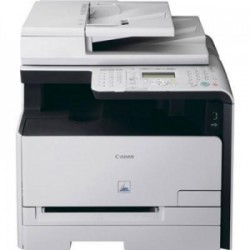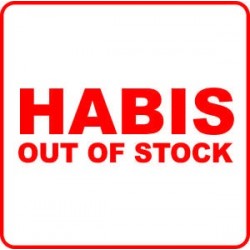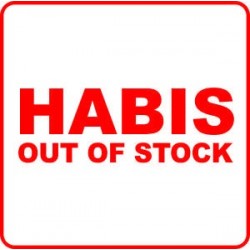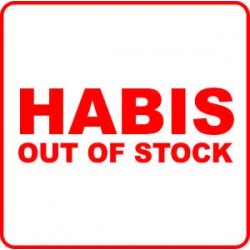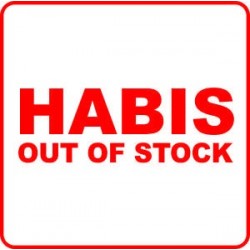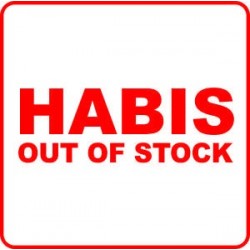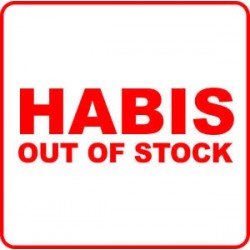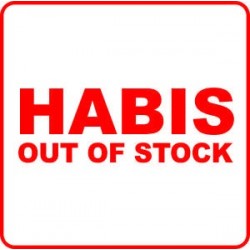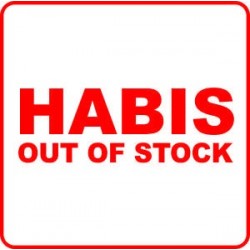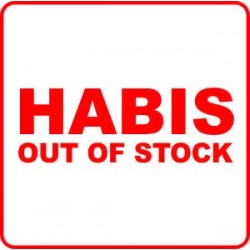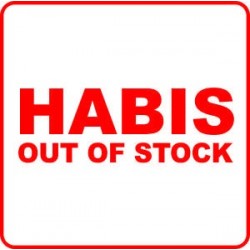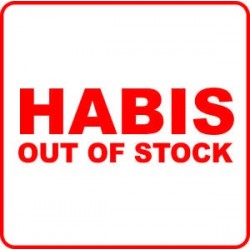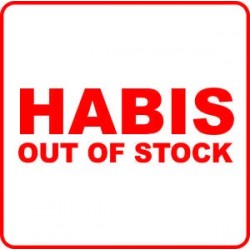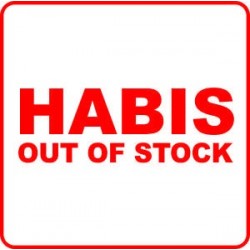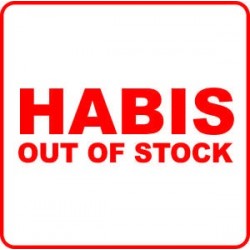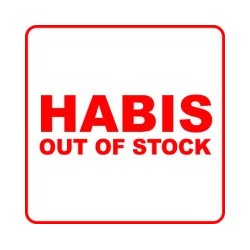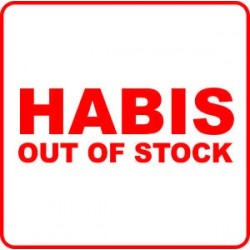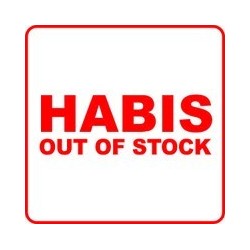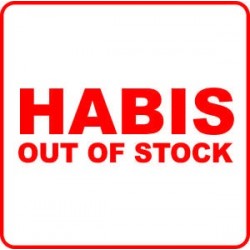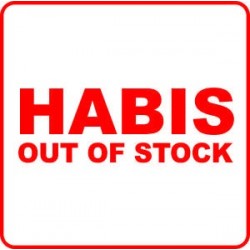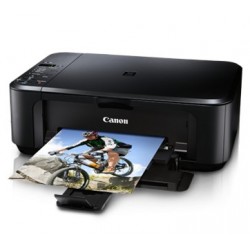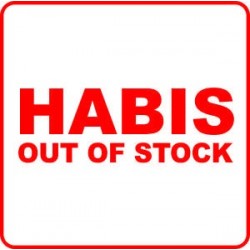Produk berhasil ditambahkan ke cart.
Terdapat 0 item pada cart Anda. 1 item di cart.
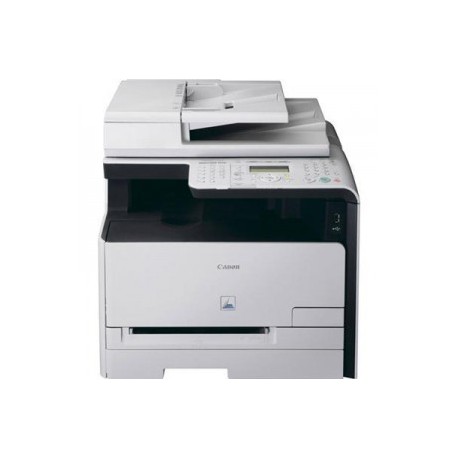 Lihat lebih detail
Lihat lebih detail
Printer Canon imageCLASS MF8030Cn
Kode Produk: 8948
Produk baru
Part No: KG8948
Printer Canon imageCLASS MF8030Cn
Info lainnya
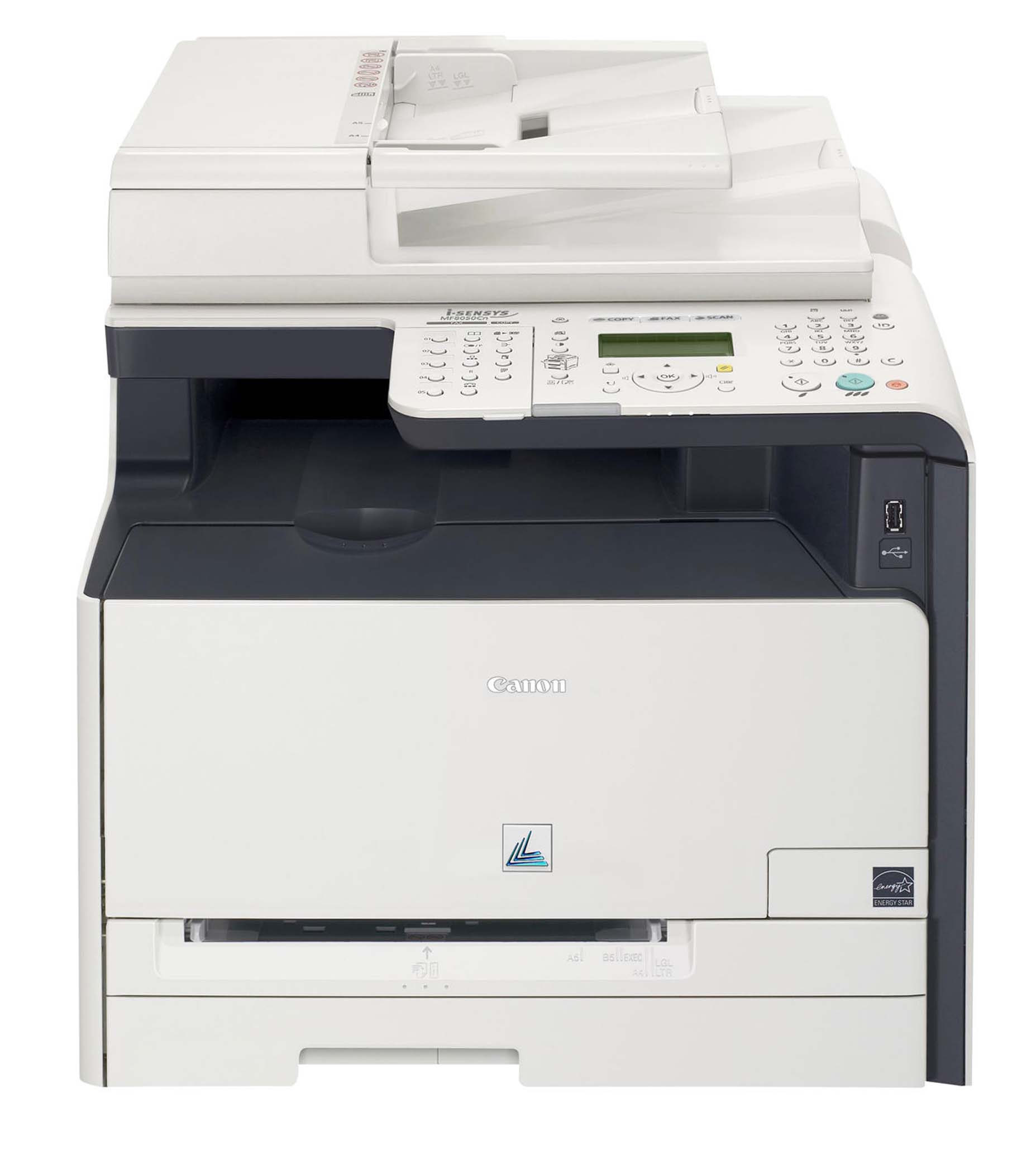
![]()
Spesifikasi produk Printer Canon imageCLASS MF8030Cn
Printing
- Printer Type Colour Laser
- Print Speed Black / Colour: 12 / 8ppm (A4 / LTR)
- Print Language UFR II LT (Host-based)
- Print Resolution 600 x 600dpi, 2400 x 600dpi quality (9600 x 600dpi)
- Auto Duplex Print N/A
- Print Memory 128MB (shared)
Copying
- Copy Type Colour Laser
- Copy Speed Black / Colour: 12 / 8.0cpm (A4 / LTR)
- Copy Resolution Up to 600 x 600dpi
- Halftones 256 Levels
- Warm-up Time Less than 30secs.
- First Copy Time Black / Colour: Approx. 22.5 / 29.3secs. (A4), 22.5 / 28.6secs. (LTR)
- First Print Time Black / Colour: Approx. 22.0 / 28.5secs. (A4), 22.0 / 27.8secs. (LTR)
- Duplex Copy / Bind Type N/A
- Reduce / Enlargement 50%, 70%, 81%, 86% / 115%, 122%, 141%, 200% (AB system)
- Zoom 25 - 400% in 1% increments & fixed ratio option
- Document Feeder 50-Sheet
- Copy Size Platen : Up to A4 / LTR
- ADF : 139.7 x 128mm to 215.9 x 355.6mm
- Copy Features Frame Erase, Memory Sort / Auto-Collate, 2-on-1 / 4-on-1, ID Card Copy, Background Density Adjustment
- Copy Memory 128MB (shared)
Scanning
- Scan Type Colour CIS
- Scan Resolution Up to 600 x 600dpi (optical)
- Colour Depth 24-bit
- Document Size Platen: Up to A4 / LTR
- ADF: 139.7 x 128mm to 215.9 x 355.6mm
- Duplex Scan N/A
- Compatibility TWAIN, WIA
- Output File Format RAW
- PullScan Local (USB): Yes / MF Toolbox (Win & Mac OS)
- Network (Ethernet): Yes / MF Toolbox (Win OS only)
- MF Toolbox Scanning Destination: Email (Microsoft Outlook & Outlook Express) / File / PDF / OCR / Scan1 - 4 for custom applications
- File Format: BMP / JPEG / TIFF / PDF (Multipage, Add Page, Searchable, Compact) depending on destinations
Scan-to-media
- Scan to USB Yes (FAT16: max. 2GB; FAT32: max. 8GB)
- File Format PDF (Colour, B&W)
- Interface / Software
- Standard Interface(s) USB Device 2.0, 10 / 100 Base-T Ethernet (Network)
- USB Host 1.1
Operating System
- Windows® 2000,XP, Server 2003*6, Server 2008*6, Windows Vista® Mac® OS*2, Linux*3
Port
- USB Function Print and Scan
- Network Protocol TCP/IP (Ethernet)
- Network Function Win OS: Print and Scan
- Mac OS: Print
- Linux OS: Print
Paper Handling
- Auto Document Feeder (ADF) 50-Sheet (A4)
- Paper Source(s) 150-sheet cassette plus 1-sheet multipurpose tray
- Optional Cassette None
- Paper Weight 60 to 163g/m2 (cassette), 60 to 220g/m2 (multipurpose tray)
- Papet Output 125 sheets (face down)
General
- LCD Display 5 lines UI LCD (White Backlight)
- Dimensions (W x D x H) 430 x 484 x 429mm
- Weight 25.0kg (w CRG)
- Power Consumption Max: 900W
- Energy Saver Mode: 3W
- Energy Star® TEC Rating 0.62KWh/week
- Cartridge Type Single Cartridge System
- Cartidge Model Cartridge 416 C, M, Y, K
- Starter Cartridge Yield*4 C, M, Y, K: 800 pages
- Replacement Cartridge Yield*4 C, M, Y: 1,500 pages
- Black (K): 2,300 pages
- Monthly Duty Cycle*5 30,000 pages
Specifications are subject to change without notice.
*1 Based on ITU-T #1 Chart (standard mode).
*2 Support OS version is v10.4.9 - 10.5. Mac OS support Scan function via USB only.
*3 Linux OS Driver supports printing (local & network) only.
*4 The average yield is on the basis of "ISO / IEC 19798" when printing A4 size paper with the default print density setting.
*5 Duty cycle value provides a comparison of product robustness in relation to other Canon Laser All-in-One devices and it shows the maximum number of pages of image output per month; And is different from recommended monthly print volume value normally used for optimum device performance.
*6 Print only; Scanning is not supported.
![]()
Ringkasan produk Printer Canon imageCLASS MF8030Cn