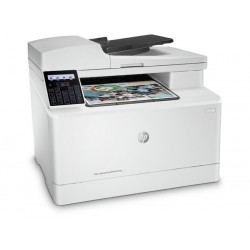Produk berhasil ditambahkan ke cart.
Terdapat 0 item pada cart Anda. 1 item di cart.
 Lihat lebih detail
Lihat lebih detail
HP Color LaserJet Pro MFP M181fw Printer A4 Multifunction
Kode Produk: 33852
DiscountinueProduk baru
Ganti Ke Type M183FW
HP Color LaserJet Pro MFP M181fw Printer A4 Multifunction
A4, Laser, Print, Copy, Scan, Fax, Wireless, Up to 30.000 pages
Info lainnya

Spesifikasi HP Color LaserJet Pro MFP M181fw Printer A4 Multifunction
| Functions | |
| Functions | Print, Copy, Scan, Fax |
| Multitasking supported | Yes |
| Printing specifications | |
| Print speed black: | Normal: Up to 16 ppm 1 |
| Print speed color: | Normal:Up to 16 ppm 1 |
| First page out (ready) | Black: As fast as 11.8 sec Color: As fast as 13.5 sec 2 |
| Duty cycle (monthly, A4) | Up to 30,000 pages |
| Recommended monthly page volume | 150 to 1,500 |
| Print technology | Laser |
| Print quality black (best) | Up to 600 x 600 dpi |
| Print quality color (best) | Up to 600 x 600 dpi |
| Print Resolution Technologies | HP ImageREt 3600 |
| Print languages | HP PCL 6 HP PCL 5c HP postscript level 3 emulation PCLm URF |
| Display | 2-Line LCD |
| Processor speed | 800 MHz |
| Automatic paper sensor | No |
| Replacement cartridges | CF510A HP 204A Black LaserJet Toner Cartridge (1, 100 pages) CF511A HP 204A Cyan LaserJet Toner Cartridge (900 pages) CF512A HP 204A Yellow LaserJet Toner Cartridge (900 pages) CF513A HP 204A Magenta LaserJet Toner Cartridge (900 pages) CF530A HP 205A Black LaserJet Toner Cartridge (1,100 pages) CF531A HP 205A Cyan LaserJet Toner Cartridge (900 pages) CF532A HP 205A Yellow LaserJet Toner Cartridge (900 pages) CF533A HP 205A Magenta LaserJet Toner Cartridge (900 pages) |
| Connectivity | |
| HP ePrint capability | Yes |
| Mobile printing capability | HP ePrint Apple AirPrint™ Mopria™-certified Wireless Direct Printing |
| Wireless capability | Built-in 802.11 b/g/n Authentication via WEP, WPA/WPA2, or 802.11x Encryption via AES or TKIP WPS Wi-Fi Direct |
| Connectivity, standard | Hi-Speed USB 2.0 port Built-in Fast Ethernet 10/100 Base-TX network port, 802.11n 2.4/5GHz wireless Fax port |
| Network ready | Standard built-in Ethernet 802.11 b/g/n; Wi-Fi operates as both an AP (with Wi-Fi Direct) and STA |
| Minimum system requirements | Windows® 10, 8.1, 8, 7: 32/64-bit, 2 GB available hard disk space, CD-ROM/DVD drive or Internet connection, USB port, Internet Explorer. Windows Vista®: (32-bit only), 2 GB available hard disk space, CD-ROM/DVD drive or Internet connection, USB port, Internet Explorer 8. Windows® XP SP3 or higher (32-bit only): any Intel® Pentium® II, Celeron® or 233 MHz compatible processor, 850 MB available hard disk space, CD-ROM/DVD drive or Internet connection, USB port, Internet Explorer 8. Windows Server support is provided via the command line installer and supports Win Server 2008 R2 and higher. Apple® OS X Sierra (v10.12), El Capitan (v10.11), Yosemite (v10.10), 1.5 GB available hard disk space, Internet required, USB |
| Compatible operating systems | Windows® 10, 8.1, 8, 7: 32/64-bit, 2 GB available hard disk space, CD-ROM/DVD drive or Internet connection, USB port, Internet Explorer. Windows Vista®: (32-bit only), 2 GB available hard disk space, CD-ROM/DVD drive or Internet connection, USB port, Internet Explorer 8. Windows® XP SP3 or higher (32-bit only): any Intel® Pentium® II, Celeron® or 233 MHz compatible processor, 850 MB available hard disk space, CD-ROM/DVD drive or Internet connection, USB port, Internet Explorer 8. Windows Server support is provided via the command line installer and supports Win Server 2008 R2 and higher. Apple® OS X El Sierra (v10.12), Capitan (v10.11), Yosemite (v10.10), 1.5 GB available hard disk space, Internet required, USB. Linux (For more information, see http://www.hplipopensource.com/hplip-web/index.html). Unix (For more information, see http://www.hp.com/go/unixmodelscripts) (Not supporting Windows® XP (64-bit) and Windows Vista® (64-bit). Not all "Compatible Operating Systems" are supported with INBOX software; Full solution software available only for Windows 7 and newer; Legacy Windows Operation Systems (XP, Vista, and equivalent servers) get print drivers only; Windows Server OS install driver only; Windows RT OS for Tablets (32/64-bit) uses a simplified HP print driver built into the RT OS; Linux systems use in-OS HPLIP software) |
| Memory specifications | |
| Memory | 256 MB DDR, 128 MB Flash |
| Maximum memory | 256 MB DDR, 128 MB Flash |
| Paper handling | |
| Paper handling input, standard | 150-sheet input tray |
| Paper handling output, standard | 100-sheet output bin |
| Maximum output capacity (sheets) | Up to 100 sheets (10 mm stack height) |
| Duplex printing | Manual (driver support provided) |
| Media sizes supported | Executive (184 x 267 mm) Oficio (216 x 330 mm) 102 x 152 mm 127 x 203 mm A4 (210 x 299 mm) A5 (148 x 210 mm) A6 (105x148 mm) B5(JIS) (182 x 257 mm) B6(JIS) (128 x 182 mm) 100 x 150 mm Oficio (216 x 340 mm) 16K (195 x 270 mm) 16K (184 x 260 mm) 16K (197 x 273 mm) Postcard(JIS) (100 x 147 mm) Double Postcard(JIS) (147 x 200 mm) Envelope #10 (105 x 241 mm) Envelope Monarch (98 x 191 mm) Envelope B5 (176 x 250 mm) Envelope C5 (162 x 229 mm) Envelope DL (110 x 220 mm) A5-R (210 x 148 mm) |
| Media sizes, custom | 76 x 127 to 216 x 356 mm |
| Media types | Paper (bond, brochure, coloured, glossy, heavy, letterhead, light, photo, plain, preprinted, prepunched, recycled, rough), transparencies, labels, envelopes, cardstock |
| Media weight, supported | 60 to 163 g/m² (Uncoated/Matte, recommended), however up to 175 g/m² Postcards and 200 g/m² HP Matte is allowed in the driver; 60 to 163 g/m² (Coated/Glossy, recommended), however up to 175 g/m² Postcards and 220 g/m² HP Glossy is allowed in the driver. |
| Media weights, supported ADF | 70 to 90 g/m² |
| Scanner specifications | |
| Scanner type | Flatbed, ADF |
| Scan file format | JPG, RAW (BMP), PNG, TIFF, PDF |
| Scan resolution, optical | Up to 300 dpi (colour and monochrome, ADF); Up to 1200 dpi (colour and monochrome, flatbed) |
| Scan size, maximum | 215.9 x 297 mm |
| Scan size (ADF), maximum | 215.9 to 355.6 mm |
| Scan size (ADF), minimum | 148.5 x 210 mm |
| Scan speed (normal, A4) | Up to 14 ppm 3 |
| Duplex ADF scanning | No |
| Automatic document feeder capacity | Standard, 35 sheets |
| File Format Supported | PDF JPG |
| Scan input modes | Copy HP Scan software User application via TWAIN or WIA |
| Copier specifications | |
| Copy speed (normal) | Black: Up to 16 ppm Color: Up to 16 ppm |
| Copy resolution (black text) | Up to 600 x 600 dpi |
| Copy resolution (color text and graphics) | Up to 600 x 600 dpi |
| Copy reduce / enlarge settings | 25 to 400% |
| Copies, maximum | Up to 99 copies |
| Fax specifications | |
| Faxing | Yes |
| Fax transmission speed | 33.6 kbps (maximum), 14.4 kbps (default) 4 |
| Fax memory | Up to 1,300 pages |
| Fax Resolution Black (best) | Up to 300 x 300 dpi |
| Fax Speed Dials, Maximum Number | Up to 120 numbers |
| Fax Broadcast Locations | 119 |
| Power | Input voltage: 220 to 240 VAC (+/- 10%), 50 Hz (+/- 3 Hz), 60 Hz (+/- 3 Hz) |
| Power consumption | 337 watts (Active Printing), 8.0 watts (Ready), 1.0 watts (Sleep), 0.1 watts (Manual-Off), 0.1 watts (Auto-Off/Manual-On), 1.0 watts (Auto-Off/Wake on LAN) 5 |
Berat dan ukuran HP Color LaserJet Pro MFP M181fw Printer A4 Multifunction
| Dimensions | Minimum dimensions (W x D x H) 420 x 380 x 341.2 mm Maximum dimensions (W x D x H) 435 x 435 x 343 mm |
| Weight | Weight 16.3 kg Package weight 19.5 kg |
Isi Paket HP Color LaserJet Pro MFP M181fw Printer A4 Multifunction
| Package Contents | 1xHP Colour LaserJet Pro MFP M181fw 1xIntroductory HP LaserJet Colour cartridges (700 pages colour 1xcomposite (C/Y/M) and 800 pages black) 1xInstallation guide 1xPrinter documentation and software on CD-ROM 1xPower cord 1xUSB cable 7 1xCable included 1xYes, 1 USB cable |
Ringkasan Produk HP Color LaserJet Pro MFP M181fw Printer A4 Multifunction
FiturTingkatkan keserbagunaan dengan MFP warna
Dapatkan kecepatan cetak cepat dan waktu keluar halaman pertama (FPOT) yang cepat.
Mengerjakan tugas cetak, pindai, salin, dan faks, menggunakan pemasok dokumen otomatis (faks dan ADF hanya tersedia di M181fw).
Membantu menghemat energi dengan Teknologi HP Auto-On / Auto-Off.3
Dapatkan pencetakan cepat dan mudah langsung di panel kontrol.
Lebih. Kinerja, dan Perlindungan.
Andalkan warna berkualitas tinggi dengan kartrid HP Toner Asli dengan JetIntelligence. 4
Dapatkan kualitas HP Asli yang Anda bayarkan dengan teknologi anti-penipuan.
Kecepatan melalui pekerjaan cetak langsung dari kotak, menggunakan kartrid HP Toner Asli yang sudah diinstal sebelumnya.
Pencetakan dan pemindaian seluler yang mudah - Aplikasi HP Smart
Cetak dan pindai dari ponsel cerdas Anda, dan mudah memesan toner, dengan aplikasi HP Smart.5
Percayai koneksi Anda dengan kinerja mantap dari dual band Wi-Fi®.2
Hubungkan ponsel cerdas atau tablet Anda secara langsung ke printer Anda - dan dengan mudah mencetak tanpa mengakses jaringan.6
Cukup ketuk tombol cetak pada ponsel cerdas atau tablet Anda untuk mencetak.